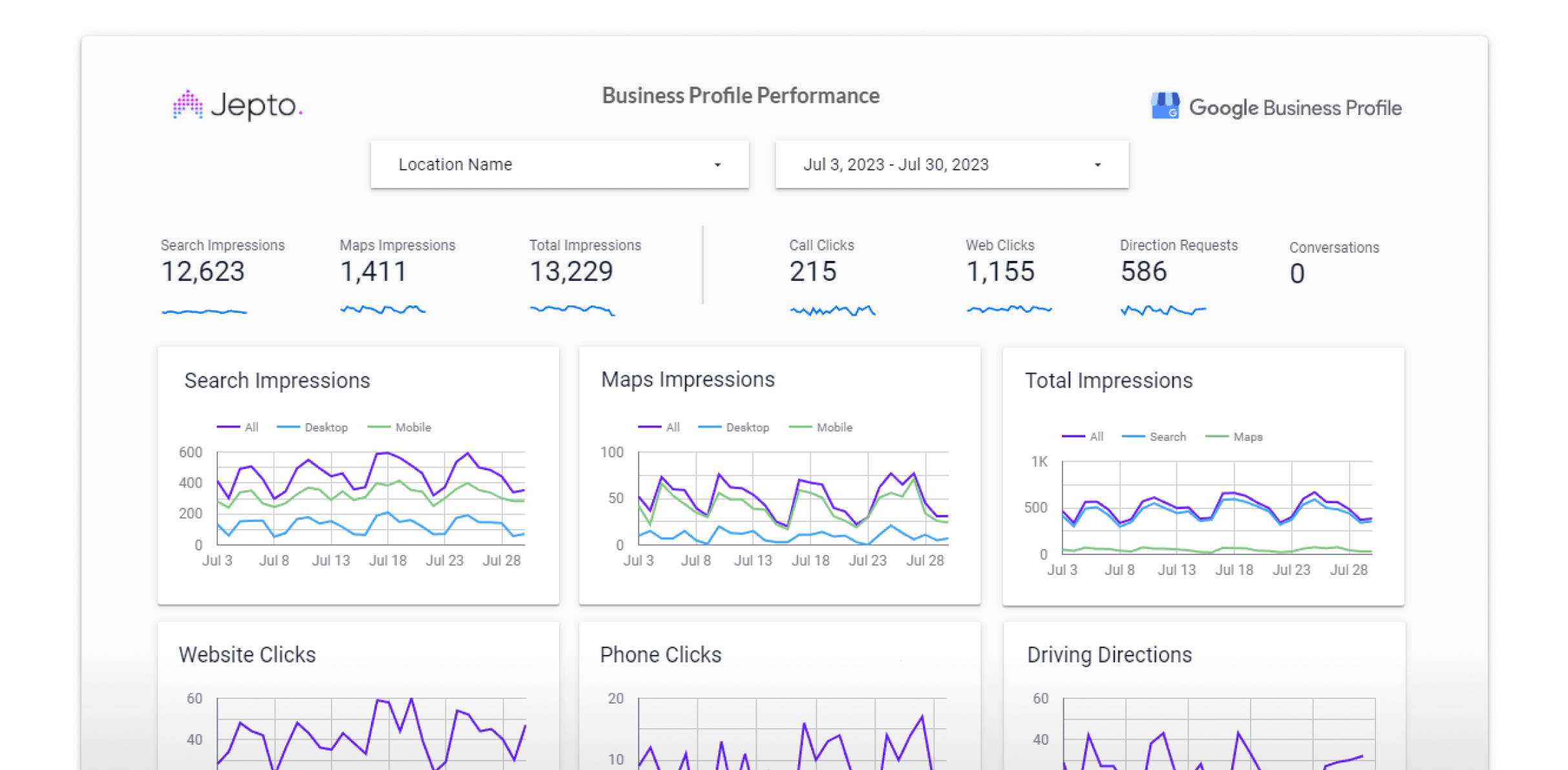In today’s competitive business landscape, making informed decisions is crucial for success. Google Business Profile analytics offers a treasure trove of data that local businesses can leverage for data-driven decisions.
Understanding Google Business Profile Analytics
Learn how to use these insights to improve your business strategy.
Google Business Profile analytics provide you with valuable insights into how your prospects interact with your business online. This includes data on searches, views, clicks, and actions taken on your profile. By analyzing this information, you can gain a better understanding of your customers’ behavior and preferences.
Key Metrics to Monitor
- Search Queries
- What it tells you: The search terms that customers use to find your business.
- How to use it: Identify popular keywords to optimize your profile and website content. This can improve your search engine ranking and attract more customers.
- Views
- What it tells you: The number of times your profile was viewed on Google Search and Maps.
- How to use it: Track changes in views over time to assess the impact of marketing campaigns and seasonal trends. High view counts indicate strong visibility.
- Customer Actions
- What it tells you: Actions taken by customers, such as visiting your website, requesting directions, calling your business, and messaging.
- How to use it: Analyze which actions are most common to understand customer preferences. If requests for directions are high, focus on enhancing your in-store experience.
- Photo Views
- What it tells you: The number of times your photos were viewed.
- How to use it: High photo views suggest that visual content is engaging for customers. Regularly update your profile with high-quality images to maintain interest.
- Review Insights
- What it tells you: The number and quality of reviews left by customers.
- How to use it: Respond to reviews to build trust and improve customer satisfaction. Analyze feedback to identify areas for improvement and address common concerns.
How to Leverage Analytics for Business Decisions
- Enhance Your Marketing Strategies
- Use search queries to tailor your marketing messages and campaigns. Highlight popular products or services that customers are searching for.
- Optimize Business Operations
- If customer actions indicate a high interest in specific services, allocate more resources to those areas. For instance, if many customers request directions, ensure your location is easily accessible and well-signposted.
- Improve Customer Engagement
- Monitor review insights to gauge customer sentiment. Address negative feedback promptly and use positive reviews to promote your business.
- Track Performance Over Time
- Regularly review your analytics to track performance trends. Identify patterns and correlations between marketing efforts and customer behavior to refine your strategies.
- Boosting Local SEO
- Optimize your profile based on popular search queries and customer actions. This can enhance your local SEO, making it easier for potential customers to find you.
What About AI?
AI can do wonders for your analytics, but not every tool delivers the promised benefits. DesignRush tested five of the top AI analytic tools designed to optimize SEO performance. These tools support content, indexing, and ranking. They tested each tool for performance, and recommend the features to consider before adding AI to your marketing technology stack.
Conclusion
Google Business Profile analytics is an invaluable tool for local businesses looking to make data-driven decisions. By understanding and leveraging these insights, you can enhance your marketing strategies, optimize operations, and improve customer engagement. Embrace the power of analytics to drive your business forward and stay ahead in the competitive market.
RESOURCES
Ariola, Zarah (2025). What AI SEO Tools Actually Got Right (And Saved Me Hours Doing). DesignRush
Hall, S. (2021). Understanding Google My Business Insights: What Data is Available? Hootsuite.
Miller, D. (2023). Google My Business Insights: The Ultimate Guide. BrightLocal.
Crestodina, A. (2022). Google My Business Insights: What They Are and How to Use Them. Orbit Media Studios.